Simple Event-Emitter/PubSub Pattern
- Published on
- • 4 mins read
Simple Event Emitter or PubSub Pattern
The Event-Emitter or PubSub (Publish-Subscribe) pattern is a powerful way to handle events and decouple components in your application. It allows parts of your system to communicate without tightly coupling them. Below is a simple JavaScript implementation of the pattern.
Event Emitter Implementation
class Event {
constructor() {
this.events = {}
}
subscribe(event, handler) {
this.events[event] = this.events[event] || []
this.events[event].push(handler)
return () => this.unSubscribe(event, handler)
}
unSubscribe(event, handler) {
let handlers = this.events[event]
if (handlers && Array.isArray(handlers)) {
for (let i = 0; i < handlers.length; i++) {
if (handlers[i] === handler) {
handlers.splice(i, 1)
break
}
}
}
}
emit(event, ...args) {
;(this.events[event] || []).forEach((handler) => {
handler(...args)
})
}
}
How It Works
subscribe(event, handler): This method allows you to subscribe to a particular event by providing the event name and the handler function. When the event is emitted, the handler will be executed with the passed arguments. It returns a function to unsubscribe the handler easily.
unSubscribe(event, handler): This method removes the event handler from the list of subscribers for the given event.
emit(event, ...args): When the
emitmethod is called, it triggers all the subscribed handlers for that event, passing the provided arguments.
Example Usage
// Create a global instance in your app
let globalEvent = new Event()
let handler1 = (data) => console.log(`handler1(): FOO event emitted with data: ${data}`)
let handler2 = (data) => console.log(`handler2(): FOO event emitted with data: ${data}`)
// Subscribe to an event
globalEvent.subscribe('FOO', handler1)
globalEvent.subscribe('FOO', handler2)
// Emit the event when needed
globalEvent.emit('FOO', 'foo')
// Expected:
// handler1(): FOO event emitted with data: foo
// handler2(): FOO event emitted with data: foo
// Unsubscribe a handler
globalEvent.unSubscribe('FOO', handler2)
// Emit the event again
globalEvent.emit('FOO', 'bar')
// Expected:
// handler1(): FOO event emitted with data: bar
Practical Uses of Event Emitters
- Decoupling components: With Event Emitters, different parts of your application can communicate without being directly dependent on each other.
- Asynchronous event handling: They are great for managing asynchronous operations, such as handling user actions or network responses.
- Cross-component communication: In a large application with various components, event emitters provide a simple way to enable communication between components that don’t know about each other.
Key Benefits
- Loose Coupling: By decoupling the publishers and subscribers, this pattern allows different parts of the application to work independently.
- Scalability: You can easily add more subscribers without needing to modify the event emitter.
- Reusability: Event emitters can be used across different parts of an application, increasing code reusability.
Caveats and Considerations
- Memory Leaks: Be sure to properly unsubscribe handlers that are no longer needed to avoid memory leaks.
- Synchronous Execution: The handlers are executed synchronously in this implementation. If you need asynchronous handling, consider wrapping the handler execution in
setTimeoutorPromise.resolve().
Enhanced Version for Asynchronous Handling
If you want to make the event emitter asynchronous, you can modify the emit method like this:
emit(event, ...args) {
(this.events[event] || []).forEach((handler) => {
setTimeout(() => handler(...args), 0); // Asynchronous execution
});
}
This modification ensures that all handlers are executed asynchronously, which can be useful when you don’t want to block the main thread during event processing.
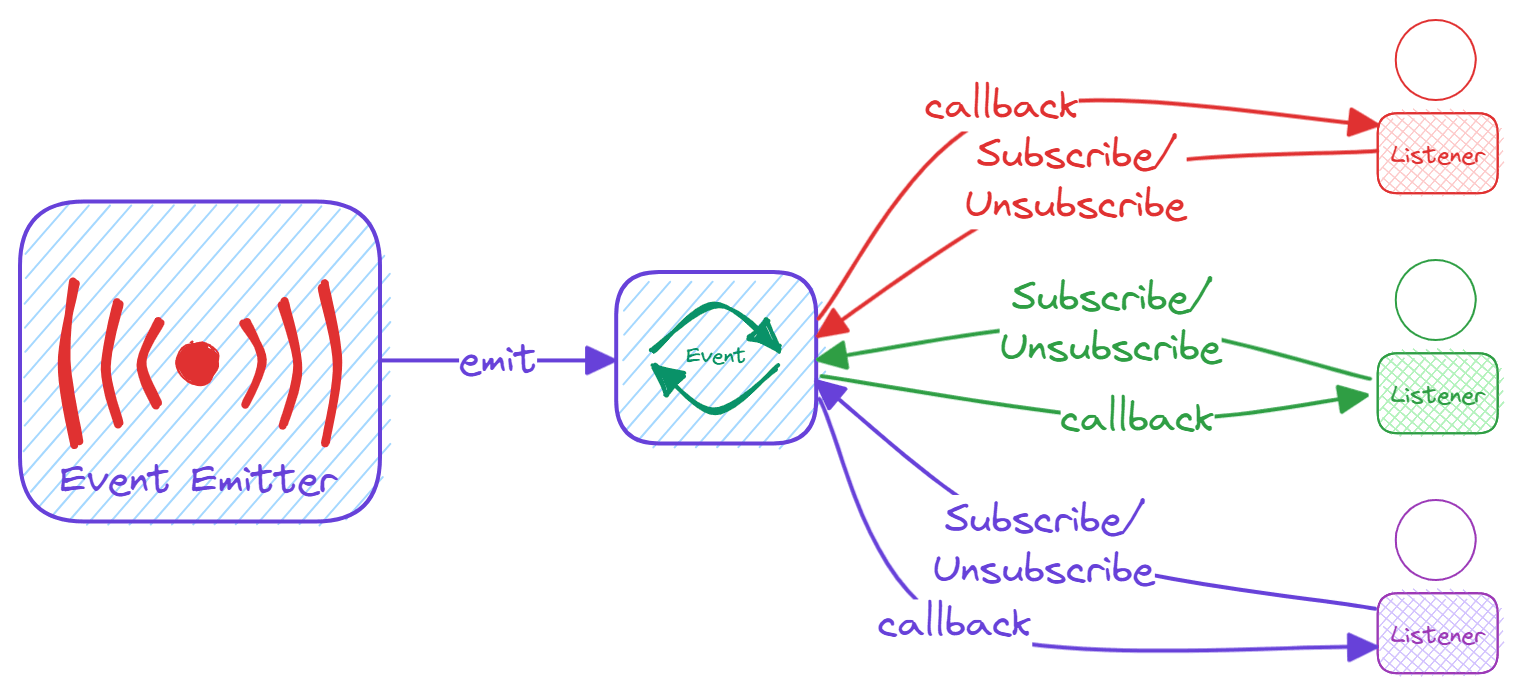
By using the Event Emitter pattern, you can build applications that are easier to maintain, extend, and test. This pattern is widely used in frameworks like Node.js and Angular, and it’s a great tool to have in your toolkit!
Happy coding!